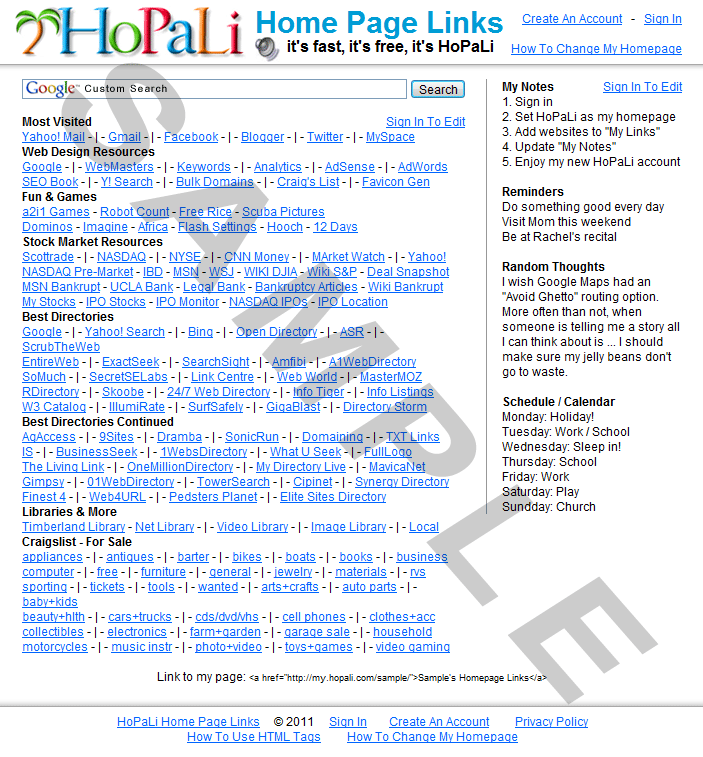How To Set My Homepage
FireFox Instructions:
In the top menu of your internet browser click:
1. Options OR Tools then Options
2. Select the General tab of the pop up window
3. Under "Home Page:" type in the url
of your new homepage.
Internet Explorer:
In the top menu of your internet browser click:
1. Tools then Internet Options
2. Select the General tab of the pop up window
3. Under "Home Page:" type in the url
of your homepage.
Safari Instructions:
In the top menu of your internet browser click:
1. Edit then Preferences
2. Select the General tab of the pop up window
3. Under "Home Page:" type in the url
of your new homepage.
Chrome Instructions:
In the top right of your internet browser click:
1. the Wrench image then Options
2. Select the "Basics" or "General" tab
3. Under "Home Page:" type in the url
of your new homepage.